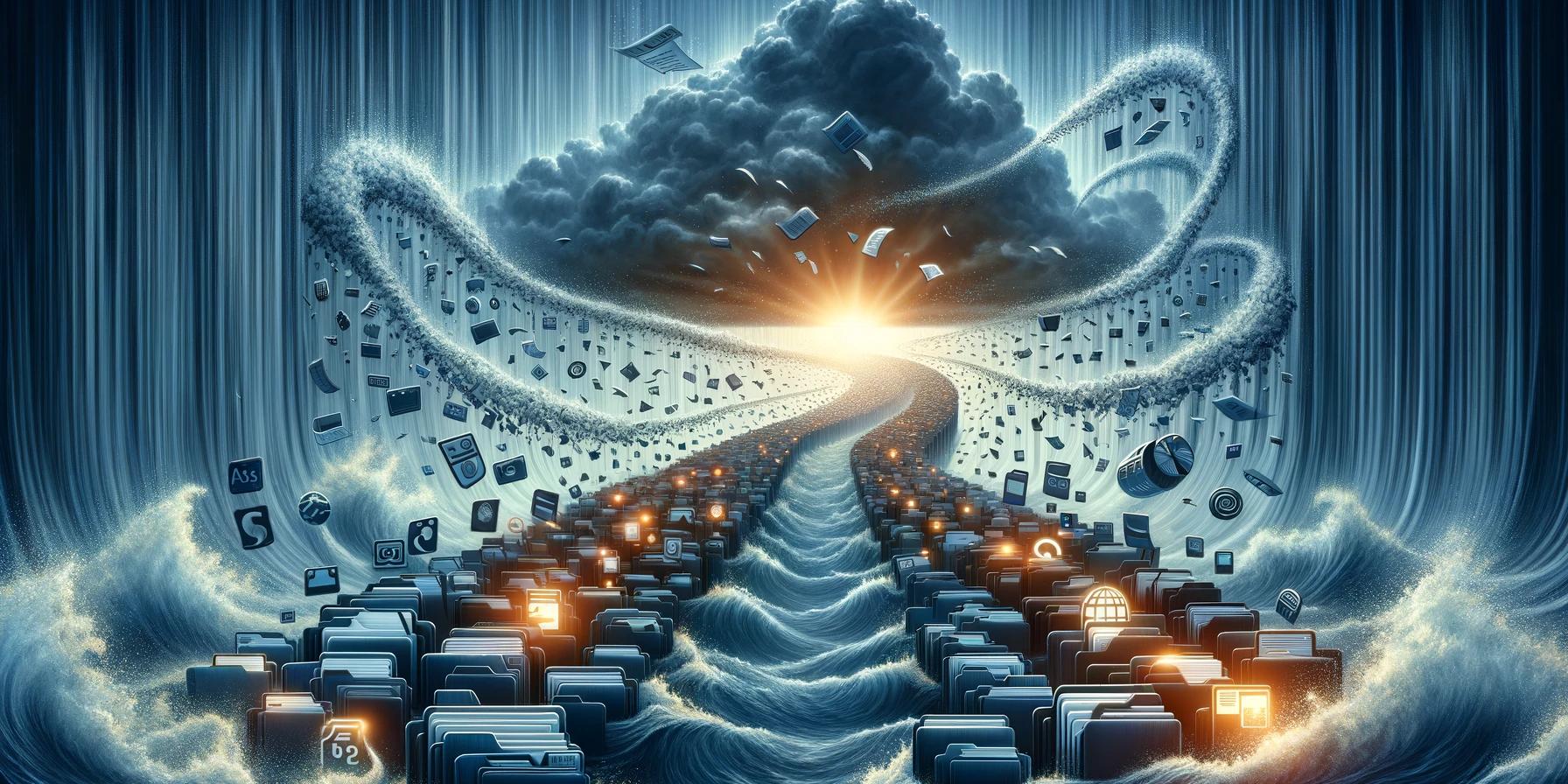Peter Aling
Co-founder
1 March, 2024
Key Takeaways
| Aspect | Detail |
|---|---|
| Custom Reporting in Data Migration | Tailoring reports to each migration stage for maximum efficiency and insight. |
| Lifecycle Stages & Their Reports | Unique reporting needs and recommendations for each migration stage. |
| Planning Stage Customization | Key metrics and formats for effective planning stage reports. |
| Preparation Stage Customization | Essential tracking and report types for the preparation phase. |
| Execution Stage Customization | Vital metrics and visualization tools for the execution stage. |
| Validation Stage Customization | Focus on data integrity and system functionality in final stage reporting. |
| Overall Benefits | How customized reporting enhances migration outcomes. |
| Best Reporting Practices | Tips for creating impactful and efficient migration reports. |
Introduction
In the world of data migration, effective reporting is not just a tool, it's a necessity. Migrating data, whether it's to a new system or for consolidating databases, is a complex process. Reports play a crucial role in tracking progress, identifying issues early, and ensuring the migration is successful. However, the challenge lies in creating reports that are not just generic, but tailored for specific stages of the data migration lifecycle. If you're following the steps for flat file migration then your reporting needs to reflect the progress through each of these stages. In this guide, we will delve into how to customize reports to provide the most relevant and actionable insights at every step.
Stages of the Data Migration Lifecycle
The data migration process can be broadly divided into four key stages:
Planning
Setting the Stage for a Successful Migration
In the Planning stage, it's all about defining the project's scope, requirements, and methodology. This stage is crucial as it lays the groundwork for the entire migration process. Effective reporting here involves tracking project timelines, resource allocation, and ensuring system compatibility.
Preparation
The Groundwork Before the Big Move
Preparation involves data cleansing, mapping, and transformation. This stage sets the quality of data that will be migrated. Reports here should focus on the progress of data profiling, cleansing, and the completion rate of mapping and transformation.
Execution
The Heart of Data Migration
Execution is where the actual data transfer to the new system occurs. The reports at this stage should track data transfer speeds, system performance, and log any errors or incidents. This real-time monitoring is crucial to address issues promptly.
Validation and Cutover
Ensuring Accuracy and Functionality
Finally, the Validation and Cutover stage is about testing data integrity and switching to the new system. Post migration audit reports should focus on data accuracy, system functionality, and overall data completeness.
Customizing Reports for Planning Stage
The Planning stage is foundational for the success of the migration project. Here, the focus is on setting realistic goals, timelines, and understanding the resources at hand.
Key Metrics to Track:
- Project Scope and Timeline: Detailed tracking of project milestones, phases, and deadlines.
- Resource Allocation and Budget: Monitoring of personnel assignments, financial resources, and tools.
- System Compatibility and Dependencies: Assessment of the current and target systems’ compatibility.
- Data Volume and Complexity: Analysis of the size and intricacy of the data sets to be migrated.
Recommended Report Formats:
- Gantt Charts: Visual representation of the project timeline, showing how tasks overlap and relate to each other.
- Resource Allocation Dashboards: Dynamic dashboards to track resources, budgets, and expenses.
- Compatibility Reports: Detailed analyses of systems’ readiness and potential issues.
- Data Analysis Summaries: Insights into data volumes and complexities, helping in strategizing the migration process.
Customizing Reports for Preparation Stage
In the Preparation stage, the groundwork for data quality and mapping is established, setting the tone for the entire migration process.
Key Metrics to Track:
- Data Profiling and Cleansing Progress: Tracking the progress in identifying and resolving data quality issues.
- Mapping and Transformation Completion Rate: Monitoring the status of data mapping and transformation tasks.
- Data Integrity Checks and Error Rate: Assessment of data accuracy and consistency throughout the process.
- Performance Metrics for Tools: Evaluation of the tools used for extraction, transformation, and loading (ETL).
Recommended Report Formats:
- Data Quality Reports: Detailed reports focusing on data anomalies, discrepancies, and resolutions.
- Transformation Detail Reports: Documentation of data mapping rules, transformations applied, and their outcomes.
- Performance Dashboards: Real-time dashboards showing the efficiency and throughput of ETL tools.
Customizing Reports for Execution Stage
During the Execution stage, the physical migration of data occurs, necessitating a keen eye on the process to ensure smooth and efficient transfer.
Key Metrics to Track:
- Data Transfer Speed and Volume: Real-time tracking of the rate and amount of data being migrated.
- System Uptime and Performance: Monitoring of the systems involved in the migration for any performance issues.
- Error Logs and Incident Reports: Detailed recording and analysis of any errors or issues that arise.
- Migration Progress: Tracking the completion status across different data segments and systems.
Recommended Report Formats:
- Real-Time Data Transfer Visualizations: Graphical representations of data flow, speed, and volume.
- System Health Dashboards: Dashboards displaying the health and performance metrics of systems involved.
- Detailed Error Logs: Comprehensive logs that document errors, their causes, and resolutions.
- Progress Snapshots: Periodic reports showing detailed progress of the migration process.
Customizing Reports for Validation and Cutover Stage
The Validation and Cutover stage is critical for ensuring that the migrated data is accurate, complete, and functional in its new environment.
Key Metrics to Track:
- Data Integrity and Accuracy: Verification of data accuracy and consistency between source and target systems.
- System Functionality: Testing of the new system’s functionality and performance post-migration.
- Data Completeness and Consistency: Ensuring all intended data is migrated and consistent.
- Source vs Target Comparison: In-depth comparison of data between the original and new systems.
Recommended Report Formats:
- Data Integrity Comparison Reports: Comprehensive reports comparing pre and post-migration data.
- User Feedback Surveys: Collection of user feedback on the new system's functionality and usability.
- Rollback Plans: Detailed contingency plans in case of critical issues post-migration.
- Final Migration Summaries: Overall summaries capturing the success, challenges, and learnings of the migration process.
Benefits of Customized Reporting
Customized reporting in data migration reaps numerous benefits:
- Informed Decision Making: Stage-specific insights lead to better decisions.
- Enhanced Collaboration: Clear reports improve stakeholder communication.
- Increased Control: Greater visibility over the migration process.
- Issue Identification: Early detection and resolution of potential problems.
- Data Quality: Higher likelihood of successful data migration.
Best Practices for Customized Reporting
- Align reports with stage objectives.
- Use clear visuals for easy interpretation.
- Provide actionable insights.
- Automate reporting where possible.
- Regularly update reports.
Conclusion
Customizing reports for each stage of the data migration lifecycle is key to a successful migration project. By tailoring reports to the specific needs of each stage, organizations can ensure a smoother, more efficient migration process with fewer surprises and better outcomes. We encourage you to adopt these practices in your next migration project for enhanced success.