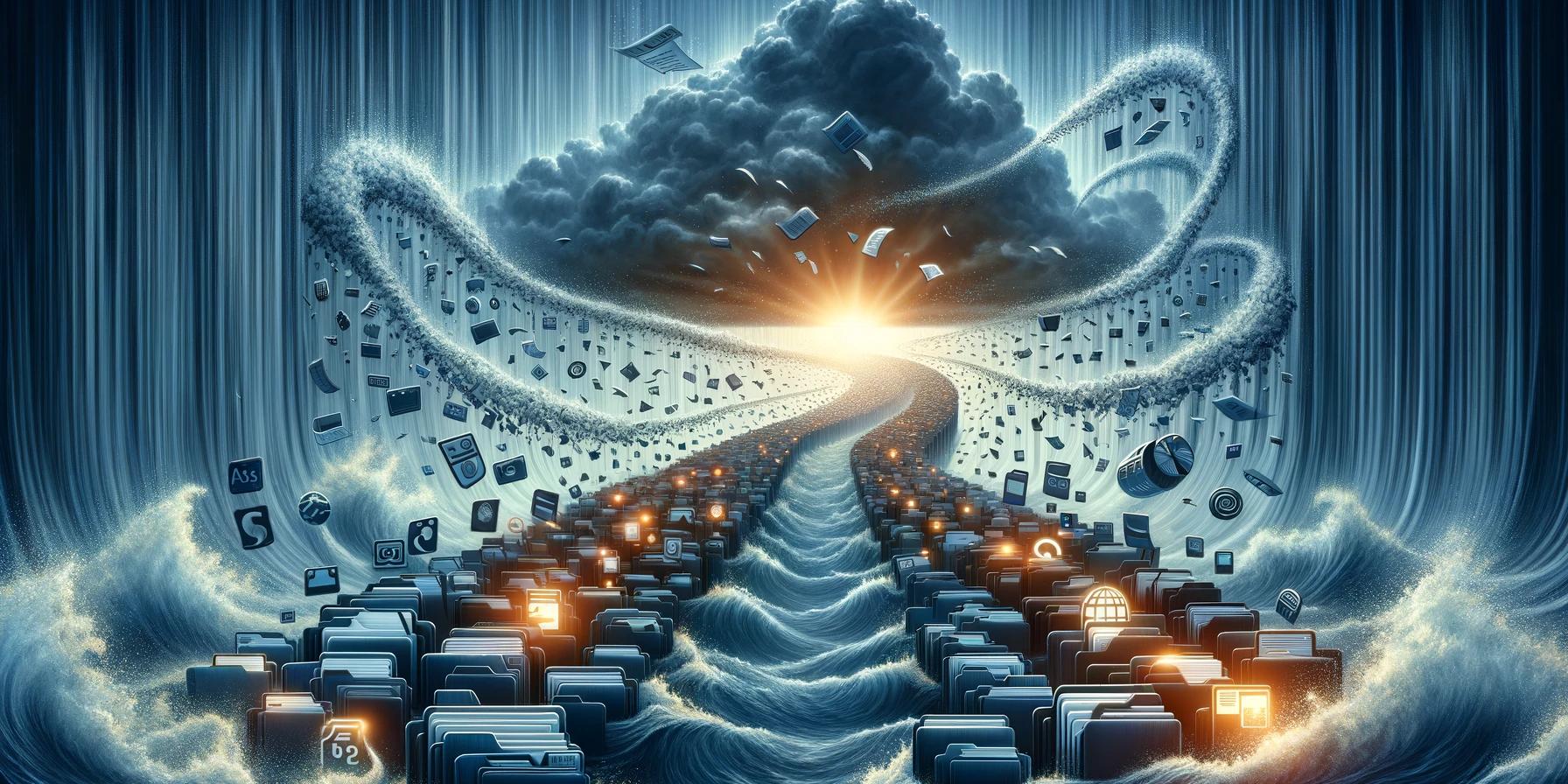

Dirk Viljoen
Co-Founder
22 August, 2024
Introduction to CSV data and APIs
In the world we live in today, moving data between systems, platforms, and services is a necessity. Initially, this was mostly a job for technical staff and developers, but with a new wave of low to no-code tools like SmartParse, this became accessible to almost everyone. With all the various flavors involved with integration, flat files like Comma Separated Values (CSV) files have become a hugely popular format for storing tabular data in a way that easily translates to various systems, platforms, and services. This process, however, can be fraught with challenges, including data format mismatches and the technical complexities of API integration. This article will explore how a tool like SmartParse can make this process approachable, quick, and highly scalable.
SmartParse is a powerful tool designed to bridge the gap between CSV files and APIs. SmartParse simplifies uploading CSV data to any API by offering a user-friendly interface and a suite of features that seamlessly handle data mapping, transformation, and transmission. Whether you're a business analyst looking to automate data uploads or a developer working on integrating various systems, SmartParse can make your workflow much more efficient.
Understanding CSV Files and APIs
A Case for CSV Files
Flat files like CSVs are a straightforward, text-based format for representing structured data. Each line in a CSV file corresponds to a data record, with commas separating individual fields. Their simplicity and wide adoption make CSV files a common choice for data export and import operations across numerous applications, platforms, and services. This format is easy to manage and can be exported via spreadsheet tools like MS Excel (.xlsx), Google Sheets, and more.
A Case for APIs
APIs, on the other hand, are sets of protocols and tools that allow different software applications to communicate with each other. They enable developers to access the post data to external software or services, making them indispensable in building interconnected systems. Although powerful, APIs are inherently less approachable and require technical skills. More information about APIs for Data Migration can be found here
Can I only use CSV?
Unfortunately, CSV files are not the silver bullet for data migration due to the following:
- Few systems come with out-of-the-box support for Flat files. Supporting bulk ingestion might require additional development effort, especially for bespoke systems.
- Popular Database solutions offer CSV imports. However, Direct Database imports are rarely a mirror of the other system. Data would need to go through an Extract-Transform-Load (ETL) step and often end up in different systems, tables, or databases.
- CSV files are associated with asynchronous processing in a world that tends towards real-time or event-driven processing.
- It isn't easy to automate processes using flat files without the aid of tools and services like SmartParsem SFTP and more.
⠀
Can I combine CSV and API to get the best of both?
Definitely. Tools like SmartParse aid in the data migration process by merging the convenience of Flat files with the power and observability of APIs. Integrating CSV files with APIs allows for automating data transfer processes, such as updating customer information in a CRM system or importing transaction data into an analytics platform.
Should I build or buy (SaaS)?
Even with in-house development capacity, the building is still a popular option for the following reasons:
- Total Cost of Ownership: The total cost of ownership for these is often higher than estimated. Long-running jobs, timeouts, error controls, downstream system protection, limits and thresholds, reporting, and security are some of the many considerations. And, although possible, it's quicker and more cost-effective to buy.
- Time to market: It isn't easy to compete on turnaround with the various turn-key solutions on the market.
- Large-file support: Dealing with large files can be complex and require large amounts of memory and infrastructure controls for long-running tasks.
- Maintainability: Using SaaS tools has lower maintenance overhead than writing a bespoke app in Python, Javascript, PHP, etc.
- CTO Mantra: Build if it's going to be a strategic asset and buy when it's nothing special or new.
CSV to API in no time
Don't reinvent the wheel
Building Blocks of a CSV to API Import Solution
- Data Preparation: Consider the headers of your CSV file; these serve as the basis for your integration.
- Data Extraction: Techniques for loading and parsing CSV content are necessary, involving libraries and frameworks across programming languages.
- Data Transformation: Ensuring data meets API specifications requires meticulous cleaning, validation, and formatting. More information can be found here.
- API Interaction: Efficiently sending data to an API involves managing HTTP requests, handling authentication, and navigating potential errors.
- Error handling: Highlighting and managing errors during migration is required for data continuity and reliability.
- Reporting and analytics: Reporting on transactions is required to measure integration and migration success.
⠀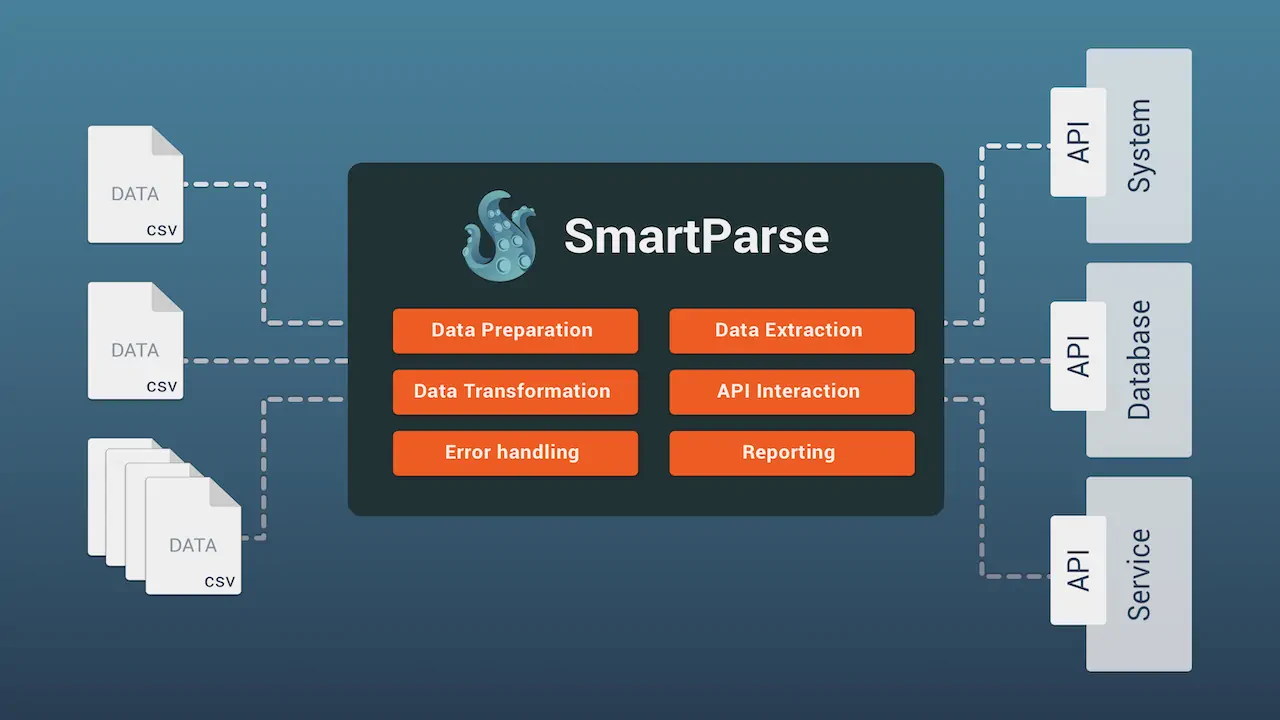 ⠀
⠀
Step 1: Preparing Your CSV File for Upload
Before uploading your CSV file to SmartParse, it must be formatted appropriately to prevent any errors during processing. Here are some tips:
- Clean Data: Ensure your CSV file does not contain formatting errors, such as inconsistent date formats or missing values in required fields.
- Header Row: Include a header row in your CSV file with clear, descriptive names for each column. This will facilitate more straightforward mapping to API parameters later on.
- Encoding: Save your CSV file with UTF-8 encoding to avoid issues with non-English characters.
⠀
Step 2: Setup Your API Destination
To start using SmartParse, you'll first need to create an account. Here's a brief overview:
- Sign Up: Visit the SmartParse.io and sign up for an account. Get started for FREE.
- Create a Destination: Create your first destination where you can define an API endpoint (URL) and a method and start compiling the mapping template.
This initial setup is quick and straightforward. It lays the foundation for a seamless data integration process using SmartParse. The following section will delve into the specifics of data structure.
Step 3: Mapping CSV Data to JSON
Correctly mapping your CSVs to the REST API's expected parameters is crucial for successful integration. Here's a detailed guide to achieving this with SmartParse:
Understanding the Mapping Interface:
- The mapping interface is a JSON-based editor that allows additional magic and string manipulation through intelligent functions.
- Smart functions are easy to add with the
$syntax as per the example below:
⠀
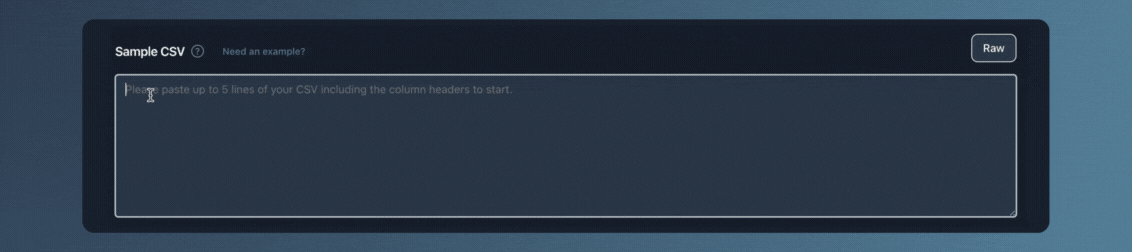
Matching CSV Column Headers to API Fields:
- SmartParse provides a space for sample data to help speed up the mapping process. Copy a CSV sample from your data set and see how your data aligns.
⠀

Handling Complex Data Types and Nested JSON Structures:
- If the API expects complex data types like arrays or nested objects, you can configure SmartParse to aggregate multiple columns into these structures.
- This might involve specifying a JSON path for each column or using a built-in function to combine data into a single JSON object.
⠀
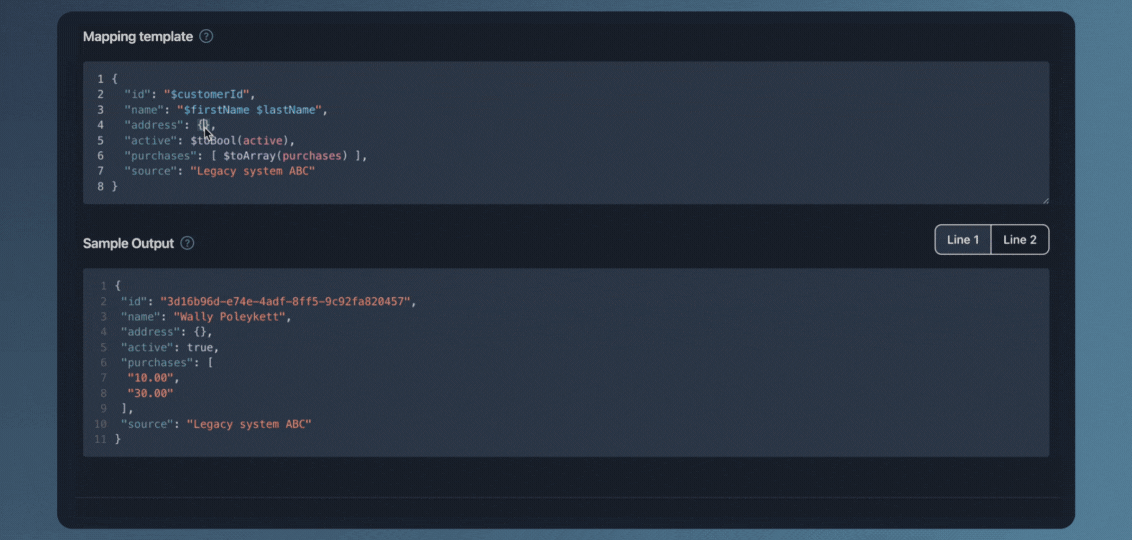
Applying Transformations and Formatting:
- SmartParse provides options to transform and format your data before sending it to the API. This includes changing date formats, converting strings to numbers, and more.
- Utilize these features to ensure your data complies with the API's requirements, enhancing the likelihood of successful data transmission.
⠀
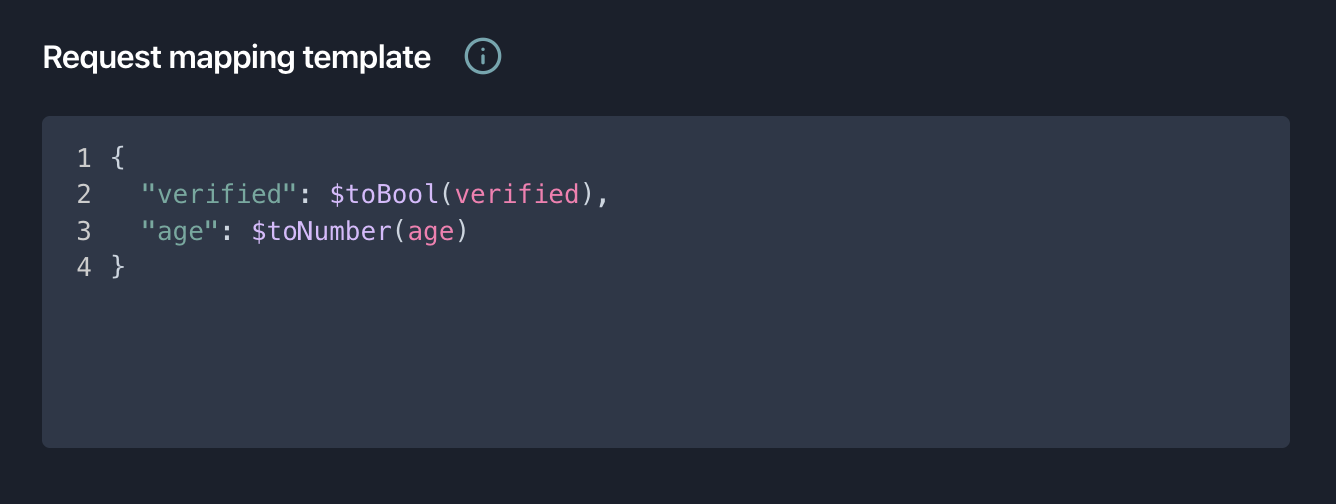
Step 4: Uploading and Importing Your CSV File
After preparing your CSV file and setting up your SmartParse account, the next step is to upload and configure your CSV file to upload data to your desired API.
There are multiple ways to import the data:
-
For Small Manual or Ad-hoc Imports:
- Navigate to your destination upload tab
- Upload the drag-and-drop or browse to upload a CSV file.
- The CSV upload is suitable for smaller files.
-
For Automated or Large File imports:
- Navigate to your destination
- Find the SFTP tab and generate SFTP details
- Copy files to the In folder for processing
⠀
Handling API Responses
After sending your CSV data to the API through SmartParse, it's essential to understand how to interpret the API responses:
- Success and Error Codes: Pay attention to the HTTP status codes returned by the API. A 200 series status code typically indicates success, while a 400 or 500 series code may indicate an error.
- Response Body: Some APIs provide detailed information in the response body, which can help debug or confirm data processing results.
- Troubleshooting: If you encounter errors, review the mapping and configuration settings in SmartParse. Also, check the API documentation for specific requirements you might have overlooked.
⠀
Best Practices for Sending CSV Files to APIs
To ensure a smooth and secure data transfer process, consider these best practices:
- Secure Data Transmission: Always use channels like HTTPS (TLS) endpoints for APIs to encrypt data in transit.
- Batch Processing: If the API supports sending data in batches, you can improve performance and reduce server load.
- Error Handling: Implement robust error handling and logging mechanisms to capture and address issues during the data upload process.
⠀
Conclusion
Sending a CSV file to an API doesn't have to be daunting. SmartParse simplifies the process, allowing users to efficiently map, transform, and upload their data. Following the steps outlined in this guide and adhering to best practices, you can streamline your data integration workflows and unlock new possibilities for automating and enhancing your projects.
Explore SmartParse's features and capabilities further to tackle more complex data processing needs and take advantage of this powerful tool.
Key Takeaways
- CSV file API: Using CSV files to API is an approachable and powerful pattern in today's business ecosystem.
- SmartParse Simplifies Data Integration: SmartParse is an invaluable tool for automating sending CSV files to APIs. It offers a user-friendly interface for data mapping and transformation.
- Proper Preparation is Crucial: Ensuring your CSV file is correctly formatted and your data is clean before upload can significantly reduce errors and improve the success rate of your data integration efforts.
- Mapping Matters: Carefully mapping CSV columns to API parameters is essential for accurate data transmission. Smartparse provides intuitive tools for this process, including handling complex data types.
- Secure and Efficient Data Handling: Using HTTPS for API endpoints and considering batch processing where possible are best practices that enhance the security and efficiency of your data transfers.
- Error Handling is Key: Monitoring API responses and having robust error handling mechanisms in place will help you quickly address any issues that arise during the data upload process.
Effortless data migration
Try out our low-code integrations today.
Frequently Asked Questions (FAQs)
Can an API return a CSV file?
A RESTful API usually returns a JSON response. Using a tool like SmartParse, you can retrieve the CSV from the API responses in bulk by downloading the processed file containing the returned data.
Should you send large CSV files?
Numerous considerations are involved when dealing with large flat files, such as sanitizing, file upload, downstream bandwidth limits, and more. To accommodate the various scenarios, a tool like Smartparse is designed to process large CSV files efficiently via SFTP.
How do I handle errors or failed data transmissions?
Dealing with processing errors on even small Data migration tasks can be extremely painful. Using a tool like SmartParse, you can quarantine error lines for quick download, correction, and re-upload.



