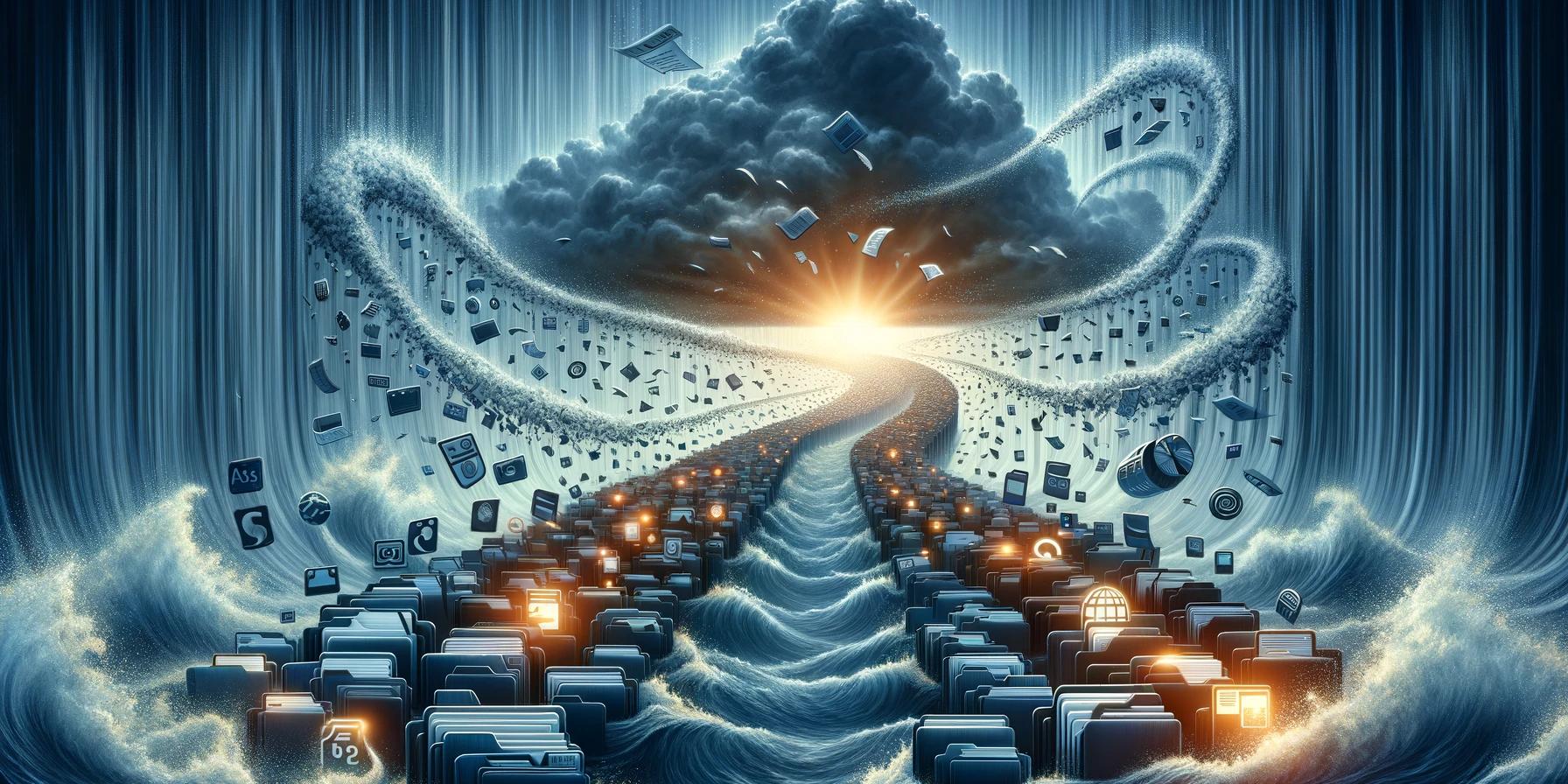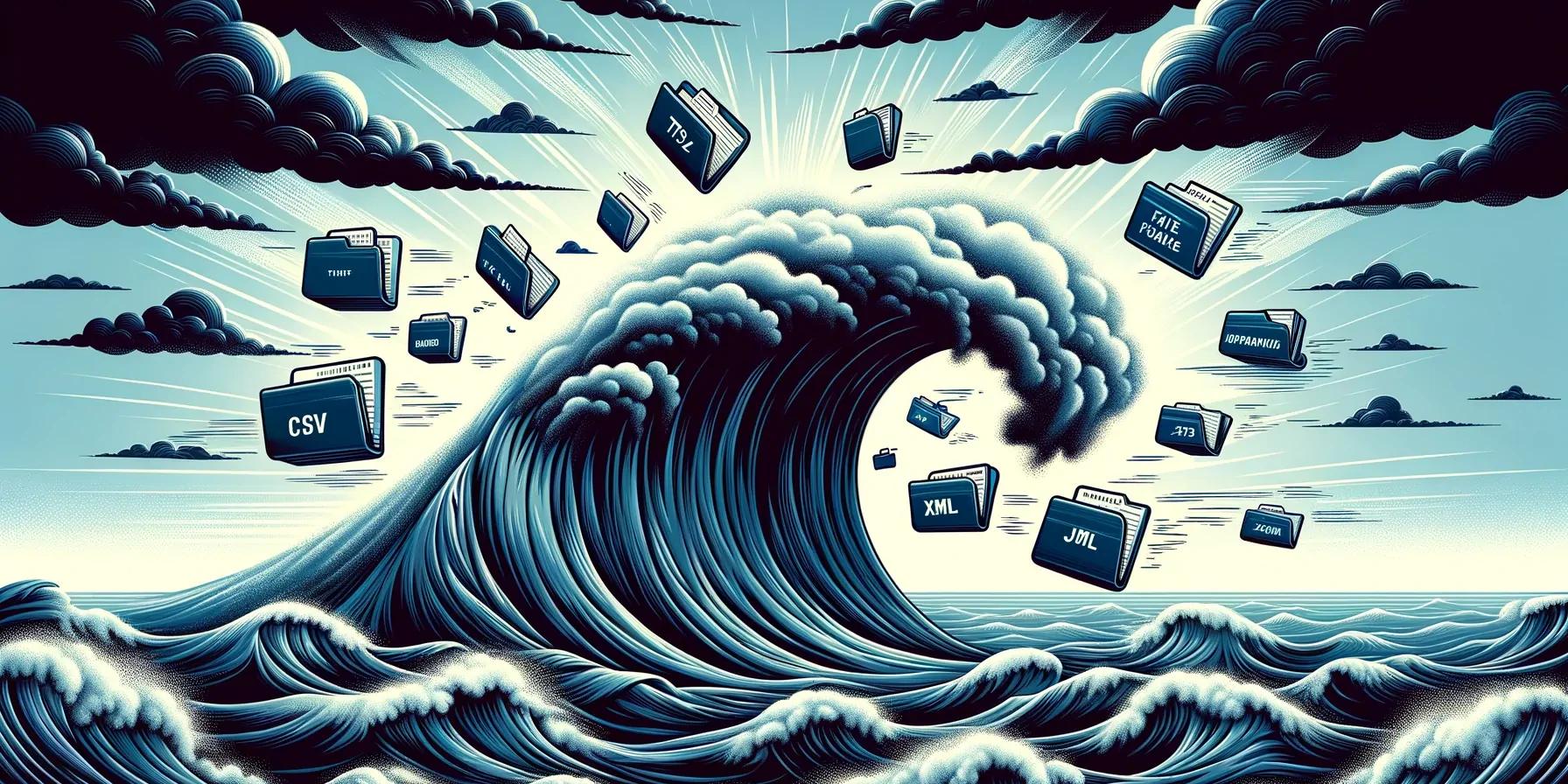

Ivan Breet
Co-Founder
2 December, 2023
Introduction
Flat files are a fundamental part of data storage and transfer in today's data-centric world. Imagine vast amounts of data neatly organized in simple, text-based files. These files might seem unassuming, but they're essential in data migration. As experts in this field, we'll outline key steps in flat file data migration and its impact on technology landscapes. Let's dive into ensuring the smooth and successful migration of your flat file data.
Key Takeaways
| Key Phases | Description |
|---|---|
| Understanding Data Structures | Comprehend the format and setup of flat files. |
| Data Profiling and Analysis | Examine data for structure, irregularities, and potential challenges. |
| Data Extraction and Transformation | Remove data from flat files and modify it for new systems. |
| Data Loading and Validation | Import data into the new system and check for accuracy. |
| Data Reconciliation and Error Handling | Compare migrated data with the original and manage errors. |
| Data Monitoring and Maintenance | Continuously oversee and maintain data post-migration. |
The Significance of Flat File Data Migration
Why it matters:
- Ubiquity: Flat files are widespread in various industries.
- Simplicity: Their user-friendly format makes them widely accessible.
- Flexibility: Flat files are versatile in numerous data migration scenarios.
The Journey of Flat File Data Migration
Embarking on flat file data migration involves several critical steps:
- Understanding Flat File Data Structures
- Data Profiling and Analysis
- Data Extraction and Transformation
- Data Loading and Validation
- Data Reconciliation and Error Handling
- Data Monitoring and Maintenance
Step 1: Understanding Flat File Data Structures
The Backbone of Data Migration
Flat files, the foundation of data migration, have a few key aspects:
- Definition: Flat files are straightforward, non-relational, text-based files.
- Simplicity: Known for their simple layout, with a single record on each line.
The Role of Delimiters
Delimiters are critical in flat files as they separate data fields.
Types: Popular delimiters include commas or semicolons (CSV) and tabs (TSV).
Identifying New Records
Flat Files use newline characters to mark the end of a record.
Types: Different systems use various newline characters like LF (\n) or CR+LF (\r\n).
The Role of Headers
Headers, which are optional, clarify the column types in a file.
Types: Headers are usually the file's first row, sharing the structure and format of the rest of the file.
Field Wrapping
To prevent misinterpretation by delimiters, fields can be wrapped.
Types: Double quotes (") are a common choice for wrapping, like "abc", "a,b,c".
Extra Headers and Footers
In high-reliability sectors, flat files might include extra headers or footers for additional information.
Example:
Source: SalesSystem
Author: John Doe
Date Generated: 2023-12-03
...
# Total Revenue: 100,000
# Total Quantity Sold: 2000
File Formats Galore
There are various file types used in data migration:
- CSV: Comma Separated Values, renowned for simplicity.
- TSV: Tab-Separated Values, perfect for columnar data.
- TXT: Plain text, flexible for primary storage or unique scenarios.
- XML: Extensible Markup Language, ideal for structured data.
- JSON: JavaScript Object Notation, popular for web applications.
Explore the different types of flat files in detail.
Step 2: Data Profiling and Analysis
Unearthing the Data Treasures
Before starting migration, a thorough data analysis is crucial.
- What is Data Profiling? It's the process of examining data in your flat files to understand its characteristics and potential issues.
- Why It Matters: This step helps spot data anomalies and areas needing transformation, ensuring clean and valuable data migration.
The Analysis Expedition
- Gathering Data Intelligence: This involves understanding data types, lengths, and formats.
- Identifying Challenges: Recognizing potential issues early helps plan a smooth migration.
Step 3: Data Extraction and Transformation
Extracting the Essence
The first step in migrating data is extracting it from the flat files.
- Techniques Galore: Methods range from scripting to specialized extraction tools.
- Customisation is Key: Tailoring extraction methods based on the file format and data nature are crucial for optimal results.
The Art of Transformation
Transforming data means preparing it for its new environment.
- What it Involves: This can include simple format changes to more complex restructuring.
- Common Techniques:
- Data Cleansing: Correcting or removing incorrect data.
- Data Formatting: Adjusting data to fit the target system's format.
- Data Type Conversion: Changing data types to match the destination's requirements.
Explore the intricacies of data extraction and transformation.
Step 4: Data Loading and Validation
Setting the Stage for Data
After extraction and transformation, data is ready for its new home.
- Data Loading: This involves moving data into the new system or database.
- Methods to Consider: Various methods like batch loading or direct database insertion are available.
Ensuring Data Integrity
Validation checks the quality and accuracy of the data.
- What it Entails: This includes checking data integrity, consistency, and completeness.
- Validation Techniques:
- Data Type Checks: Ensuring data types are correct.
- Data Range Checks: Making sure data is within the expected range.
- Consistency Checks: Ensuring data consistency across the dataset.
Find out more about data loading techniques and validation.
Step 5: Data Reconciliation and Error Handling
Balancing the Data Scales
Reconciliation ensures accuracy and completeness of the migrated data.
- Reconciliation Defined: It involves matching migrated data with the source data.
- Techniques Used: Methods include checksum comparison and record count matching.
Managing Migration Mishaps
Handling errors effectively is a key part of data migration.
- Approach to Error Handling: This includes identifying, logging, and addressing discrepancies.
- Error Handling Techniques:
- Error Logging: Keeping track of issues.
- Error Reporting: Creating reports to understand errors.
- Corrective Measures: Fixing mistakes and preventing them from happening again.
Step 6: Data Monitoring and Maintenance
Keeping a Watchful Eye on Your Data
Continuous monitoring is vital post-migration.
- Continuous Monitoring: Regular checks are needed to maintain data quality and integrity.
- Tools and Techniques: Use monitoring tools and set alerts for issues.
Ongoing Data Maintenance
Regular maintenance ensures data stays relevant and accurate.
- Regular Updates: Keep data current and aligned with source changes.
- Addressing Issues: Actively manage any data anomalies or errors.
Conclusion
Wrapping Up the Migration Saga
Successful flat file data migration requires following these structured steps. From understanding the data's structure to ensuring integrity post-migration, each phase is crucial.
The Art of Successful Migration
- Planning and Analysis: Prepare thoroughly for a smooth transition.
- Efficient Execution: Use the right tools and techniques for each migration stage.
- Vigilant Post-Migration Practices: Monitor and maintain data to preserve integrity.
Check out tools like SmartParse.io for streamlined data migration.