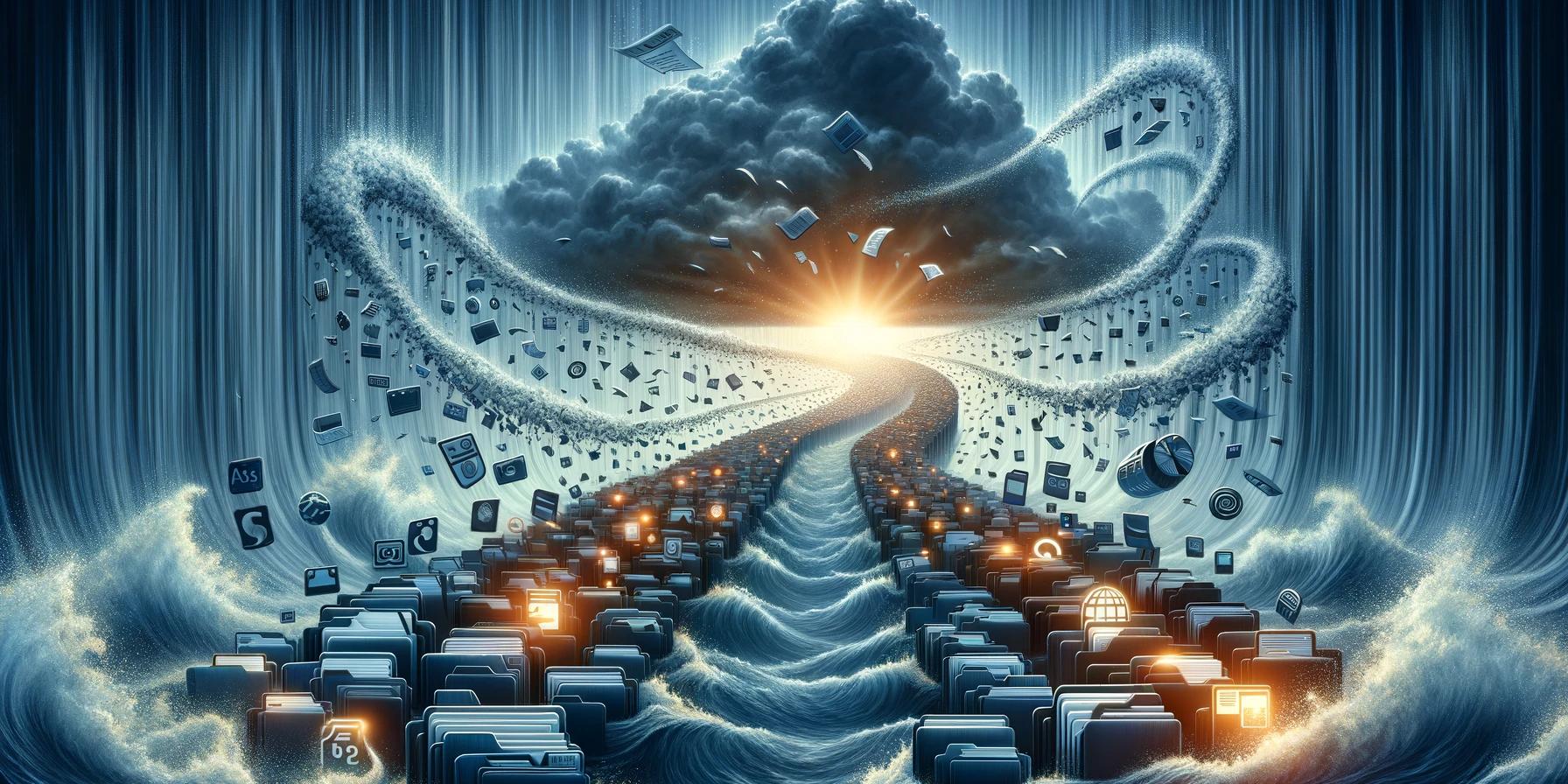Ivan Breet
Co-Founder
16 December, 2023
Introduction to File Transfer Protocols (FTP)
In the vast ocean of digital data transfer, two FTP protocols stand out for their robust security measures: SFTP (SSH File Transfer Protocol) and FTPS (File Transfer Protocol Secure). These protocols are the vanguards of secure file transfer but differ significantly in their approach and underlying technologies. This comprehensive guide will navigate the intricacies of SFTP and FTPS, shedding light on their unique features, differences, and use cases. Whether you're a network administrator, a cybersecurity enthusiast, or someone who regularly handles sensitive data, understanding these protocols is crucial in today's digital landscape.
Key Differences
At first glance, SFTP and FTPS may seem similar—both are extensions of the standard File Transfer Protocol (FTP) with added security features. However, fundamental differences between SFTP and FTPS impact their deployment, performance, and compatibility.
| Feature | SFTP | FTPS |
|---|---|---|
| Encryption | Inherent at every stage (SSH-based) | Layered over FTP (SSL/TLS) |
| Authentication | Supports SSH keys and passwords | Utilizes SSL certificates and passwords |
| Port Usage | SFTP uses a single port for all operations (default is 22) | FTPS uses two ports (control and data) |
| Firewall Friendly | More friendly due to single port | It is less friendly due to multiple ports |
| Directory Listing | Faster and more efficient | Slower due to control/data channels |
| Client Support | Broadly supported on most platforms | Requires specific client support |
| Data Integrity | Strong mechanisms through SSH | Ensures through SSL/TLS |
| Resource Usage | Generally lower overhead | Higher due to dual-port usage |
| File Permissions | Granular control | Less control compared to SFTP |
| Advanced Features | File resume, directory navigation | Custom commands, support for legacy systems |
Decoding SFTP: The Secure Shell File Transfer Protocol Approach
If you want to know what SFTP stands for, it is SSH File Transfer Protocol. But SFTP is not just a protocol; it's a holistic approach that combines file transfer and remote file system operations into a single, secure framework. SFTP uses Secure Shell (SSH) transfer protocol, a network protocol known for its secure data communication capabilities.
Why Choose SFTP?
- End-to-End Security: SFTP provides a secure channel for transferring files, ensuring that data is encrypted from when it leaves the source until it reaches the destination.
- Ease of Use: Due to its single-port usage, SFTP is easier to set up and manage, especially when dealing with firewalls and NATs.
- Versatility: SFTP is not limited to file transfers; it also allows for various operations on remote files, such as renaming, deleting, and changing permissions.
Practical Applications of SFTP
- Secure Backup and Recovery: Organizations use SFTP to back up critical data to remote servers securely.
- Confidential Data Exchange: Ideal for exchanging sensitive information between business partners.
- Remote File Management: Enables administrators to manage files on remote servers securely.
The Inner Workings of SFTP
SFTP operates over the SSH protocol, which provides a secure channel over an unsecured network. This design ensures that all connection aspects, including authentication and data transfer, are encrypted and safe from external threats.
| Aspect | Details |
|---|---|
| Authentication | Supports public key, password, and Kerberos authentication. |
| Data Integrity | It uses cryptographic hash functions to ensure data integrity. |
| File Transfer | Allows resume of interrupted transfers, ensuring reliability. |
| You can also read more about SFTP-as-a-Service |
Exploring FTPS: The SSL/TLS Guardian
FTPS extends the original FTP protocol by supporting SSL/TLS, which is the same encryption secure websites use. This enhancement brings a high level of security to traditional FTP.
The Strengths of File Transfer Protocol Secure (FTPS)
- Layered Security: FTPS allows for encryption of both command and data channels, providing a dual layer of security.
- Compliance-Ready: Often preferred in industries where compliance with regulatory standards (like HIPAA and PCI DSS) is a must.
- Certificate-Based Authentication: Enhances security by requiring clients to present certificates for authentication.
Real-World Use Cases of FTPS
- Healthcare Data: Used for transferring patient records and other sensitive healthcare data.
- Financial Transactions: Ideal for banks and financial institutions that require a high level of data security.
- E-commerce Applications: Secures the transfer of customer data and transaction records.
FTPS in Detail
FTPS can operate in two modes: Explicit and Implicit. Explicit mode allows the client and server to negotiate the level of security, while Implicit mode requires a secure connection from the start of the connection.
| Aspect | Details |
|---|---|
| Secure Connection | Both command and data channels are encrypted. |
| Firewall Considerations | Requires careful configuration due to multiple ports. |
| Data Integrity | Ensures that the data transferred is unchanged and intact. |
Advanced Features and Drawbacks
While both SFTP and FTPS offer robust security, they come with advanced features and potential drawbacks that can influence your choice depending on your specific needs.
SFTP: Advanced Features and Limitations
Advanced Features
- Integrated File Management: SFTP allows for a range of file management tasks, not just file transfer.
- Compression: Ability to compress data during transfer, reducing bandwidth usage.
- Subsystem Flexibility: SFTP can run as a subsystem of SSH, allowing for seamless integration with other SSH-based tools.
⠀Limitations
- Speed: SFTP can be slower than FTPS due to SSH encryption overhead.
- Complexity in Setup: Initial setup and configuration might be more complex, especially in environments not already using SSH.
FTPS: Advanced Capabilities and Challenges
Advanced Capabilities
- Explicit and Implicit Modes: Offers flexibility in how security is implemented.
- Session Reuse: Ability to reuse SSL/TLS sessions, enhancing performance in repetitive connections.
- Wide Acceptance: Supported by a large number of FTP servers and clients, ensuring compatibility.
Challenges
- Firewall Compatibility: Requires careful configuration, especially in explicit mode.
- Multiple Ports: Managing various ports can be challenging and can increase security risks if not properly configured.
Comparing the differences between FTPS and SFTP
SFTP vs FTPS Speed and Overall Performance
SFTP and FTPS have different strengths and weaknesses in terms of performance and scalability, which can impact your decision. SFTP Performance
- Consistent Speed: SFTP offers consistent performance but can be impacted by SSH overhead.
- Scalability: Easily scalable, especially in SSH-based infrastructures.
⠀FTPS Performance
- High-Speed Transfers: FTPS can be faster for large file transfers.
- Scalability Issues: It can be more challenging to scale due to the need to manage multiple ports.
Compliance: Navigating the Regulatory Landscape
In today's world, where data breaches are a constant threat, compliance with security standards is non-negotiable. Both SFTP and FTPS offer features that help meet these standards, but their approach differs.
SFTP for Compliance
- Strong Authentication: Offers options like public key authentication, which is highly secure.
- Data Integrity: Ensuring that data remains unaltered during transfer is a key compliance requirement.
⠀FTPS for Compliance
- Encryption Standards: Uses Secure Socket Layer (SSL) or Transport Layer Security (TLS), recognized and accepted in most regulatory frameworks.
- Certificate Management: Using certificates adds an extra layer of security, often required in compliance-heavy industries.
SFTP vs FTPS Security
Security and compliance are critical considerations in the modern landscape of data transfer protocols. Both SFTP and FTPS have unique features and approaches that meet various security standards, ensuring data integrity and compliance with regulatory frameworks.
Encryption Techniques
- SFTP: SFTP inherently integrates SSH-based encryption, offering a secure data transfer method from the ground up.
- FTPS: FTPS enhances the traditional FTP by adding a layer of SSL/TLS encryption, aligning with recognized security standards.
⠀Authentication Mechanisms
- SFTP: Known for its robust authentication options, SFTP utilizes SSH keys and password authentication to ensure secure access and data transfer.
- FTPS: FTPS employs SSL certificates and password authentication, providing an additional layer of security and meeting the demands of compliance-heavy industries.
⠀Ensuring Data Integrity
- SFTP: A key player in maintaining data integrity, SFTP ensures that data remains unaltered during transfer through its robust SSH mechanisms.
- FTPS: With its SSL/TLS encryption, FTPS guarantees the integrity of data during transmission, a vital aspect of regulatory compliance.
⠀FTPS vs SFTP Ports
- The FTPS protocol typically uses two ports: 21 for the command/control connection (the same as unsecured FTP) and 990 for the implicit secured connection. However, for explicit FTPS (where the security is explicitly requested as part of the FTP protocol), the FTP connection starts on port 21 and can negotiate a change to another port for the data transfer.
- The SFTP protocol is a subsystem of the SSH protocol that usually uses a single connection over port 22, which is the default SSH port.
It's important to remember that while these are the default ports, they can be configured to use different ports (two separate channels for FTPS) on the server for various reasons, such as security through obscurity or to avoid conflicts with other services.
Feature Set and Functionality
When evaluating SFTP and FTPS, it's essential to consider their respective feature sets and functionality, as these can impact the efficiency and suitability of the protocol for specific use cases.
- File Permissions and Ownership:
- SFTP: SFTP provides granular control over file permissions, offering enhanced security and flexibility in file management.
- FTPS: FTPS offers less control over file permissions compared to SFTP, which may be a consideration in environments requiring detailed permission settings.
- Navigating Directory Structures:
- SFTP: SFTP boasts advanced directory navigation capabilities, making it a strong choice for complex file system management.
- FTPS: FTPS provides basic directory management, which is suitable for straightforward file navigation needs.
- Unique Features:
- SFTP: SFTP's feature set includes file resume capabilities and robust directory handling, making it a versatile choice for various transfer scenarios.
- FTPS: FTPS supports custom commands and offers better integration with legacy systems, making it a viable option for specific organizational needs.
Each protocol's unique features, security mechanisms, and functional capabilities make them suitable for different scenarios. Understanding these distinctions is crucial in choosing the right protocol for secure and compliant data transfer.
Choosing the Right Protocol for Your Business
Deciding between SFTP and FTPS is not just a matter of security but also involves considering your business's specific needs and context. Using a good FTP, SFTP, and FTPS client will help to abstract the differences between these protocols.
Factors to Consider
- Existing Infrastructure: Your current setup might favor one protocol over another.
- Business Requirements: Different industries have different security and compliance needs.
- Ease of Use and Management: Consider the ease of setup, use, and ongoing management.
- Future Scalability: Consider how your needs might evolve and which protocol can scale accordingly.
- Security Needs: Evaluate the level of security required for your data.
- System Compatibility: Consider the compatibility with existing infrastructure.
- Performance Requirements: Assess the required speed and efficiency for transfers.
- Nature of the Data: Understand the type of data and how it needs to be handled.
Conclusion
In the duel of SFTP vs FTPS, both emerge as strong contenders in the realm of secure file transfer protocols. The choice between SFTP and FTPS depends on your unique business needs, existing infrastructure, and compliance requirements. By understanding the nuances of each protocol, you can make an informed decision that ensures the security, efficiency, and scalability of your data transfers.
Choosing the right protocol is critical in this digital era, where data is an invaluable asset. Whether it's the SSH-based security of SFTP or the robustness of SSL/TLS FTPS, ensure that your data's journey is protected by the best in the business.